Will you please do this, to make it easier for your readers to make comments? it will be WAY less of a hassle for them...
On your dashboard click "settings", then click the "comments" tab. Scroll down to the bottom where it says "Show word verification for comments?" and click NO !!!!
Its pretty dang annoying to type in some annoying made up word before you can read my comment (the captcha).
I've never in my years (all 2 of them) have had a spam comment on my blog.
Yes thank you please!
Now I gotta figure out what in the heck happened to my blinkies. Can you see them or is it a problem with my computer?
Monday, May 24, 2010
Subscribe to:
Post Comments (Atom)

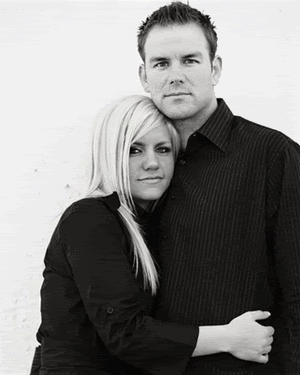






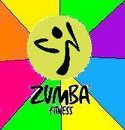
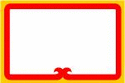




6 comments:
I agree! Although I had spam comments. Out of nowhere I started to have comments with a link and it looked like a virus. It's one of the main reasons I went private. But the word thing is so annoying...Ive got a friend who has a private blog and then you have to word verify AND it gets sent to her for her to publish before it shows up (which is the first action I took when I started getting spam)
your blinkies aren't working...unless it is my computer too!
I've never had the word verification and I've never had spam either. And I only went private that one time so that someone... someone specific... I didn't want to read my blog wouldn't read it. HAHA I'm a brat.
I also hate private bloggers that go private because of spammers. If you all of a sudden get spam, you don't have to go private, JUST CHANGE YOUR URL. Duh. Spammers don't follow YOU they follow your LINK... they don't give a poop and a half about your family and your life, they just want your links of people who come to your page. So... change your URL... problem solved. hehe
Sorry long comment.
Yes, your cute blinkies are gone.
Done! Thanks for the tip! What's the word on Reno?
my blinkies are messed up!! i can see yours....
I'm sorry... I've heard horror stories about spam so for now I'm gonna stick with the weird made up words but I'd rather be safe than sorry :)
Post a Comment